I’ve been a lifetime iPhone user, my first phone was a iPhone 3G and I still think the iPhone 6 was the best iPhone ever made. I haven’t had a phone with a USB type C and have been deprived of a headphone jack for over seven years. I had wanted to try out android for a long time but It wasn’t until I started studying cybersecurity and becoming more privacy conscious that I stumbled across GrapheneOS. A De-Googled version of android. I’ve done this twice before once on a 3a and 6A. The 3a is no longer being supported with software updates. This can be done on a Linux computer but I have only ever done it on Windows through the web installer. I may attempt to do it on Linux in the future and post an update. This is not a very technical process on Windows since the web Installer is mostly automated. This is mainly just to introduce you to Graphene OS with some useful information added in. I wouldn’t recommend doing another phone used and not your daily driver. Just to give yourself time to make the transition and so you can easily switch back if something doesn’t work on Graphene. If you’re going to do this with your daily driver please make sure to backup your data as installing a new OS will wipe everything.
There are quite a few benefits to Going with a custom android Rom like graphene OS the most notable one is increased battery life. The first phone I did this with was the 3a that I eventually sold to my friend and he’s been daily driving for almost 2 years. He’s told me that he only has to charges phone every three days or so. Increase privacy, all Google services have been stripped out so none of your data is being sent back to Google. It can be a little frustrating that everything doesn’t work seamlessly but, I will show you how you can download free and open source alternatives And even some of those apps that everybody uses. You convinced yet? You are? Good, let’s do this!
To complete this process you need a Google pixel from this list:
- Pixel Fold (felix)
- Pixel Tablet (tangorpro)
- Pixel 7a (lynx)
- Pixel 7 Pro (cheetah)
- Pixel 7 (panther)
- Pixel 6a (bluejay)
- Pixel 6 Pro (raven)
- Pixel 6 (oriole)
- Pixel 5a (barbet)
- Pixel 5 (redfin)
- Pixel 4a (5G) (bramble)
- Pixel 4a (sunfish)
A USB type C cable and a computer running Windows 10 with the brave or Firefox browser. After plugging your phone into the computer you will receive an optional update that you need to install. Most importantly the pixel must be OEM unlocked so that you can access the bootloader. Both of the phones I’ve De-Googled I’ve ought from Giselle. It’s the best place I found to reliably get unlocked devices. That being said at the time of writing all of the pixels seem to be completely out of stock here’s proof hahaha. Follow the steps in the web installer and come back here oncee you are on the home screen.
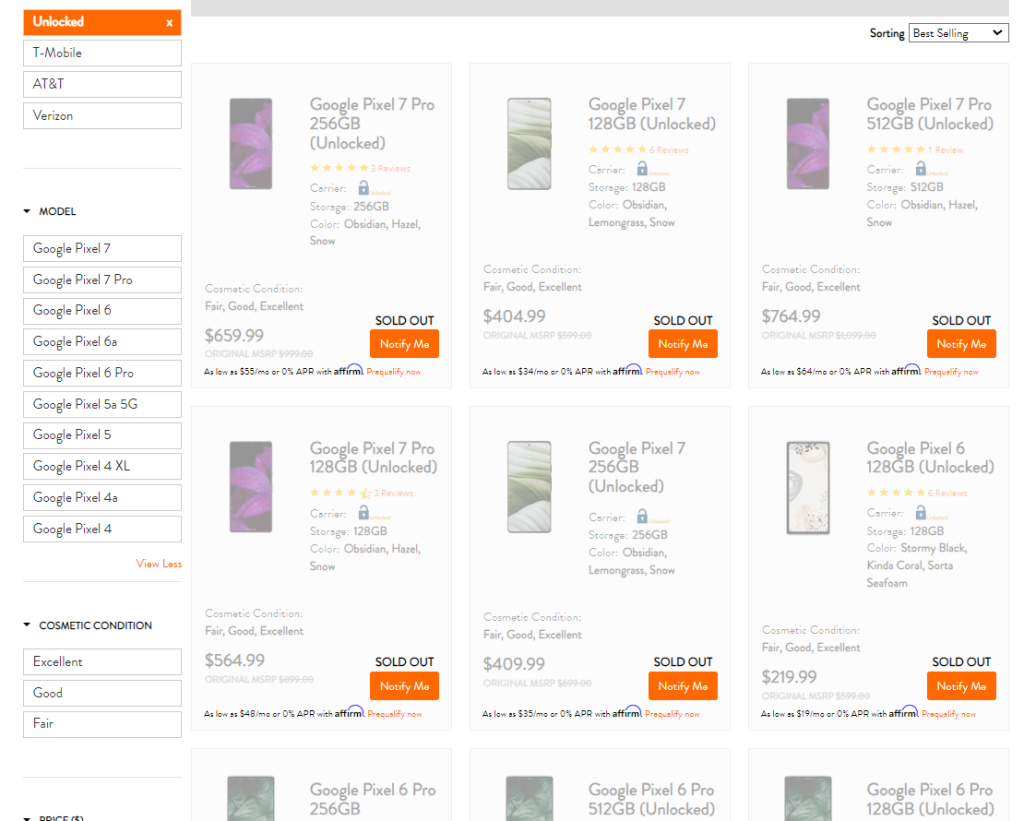
And we’re in, as you can see graphene is very minimal. A few basic apps, no app store not even a wallpaper. Don’t panic this is the price of freedom. Go to the installed browser and search for F droid This is a free and open source app store that we will be using. Go ahead and install it and just take a look around. You won’t find a calculator in here that will ask for your credit card and your mother’s maiden name. There are other repositories you can install four specific bundles of apps. For example net Hunter has some networking and hacking tools.
Here’s a few of my personal recommendations:
- New Pipe a YouTube front end. No ads and no account required.
- Organic Maps Google maps alternative.
- Net Guard firewall.
- Keepass DX local password manager.
- Signal private messaging app.
I would deftly recommend still installing F droid even on stock android.
(Important note Aurora Store hasn’t been working for a while after I wrote this initial post.)
One more thing, the closest thing you can get to the Google play store is an apk on F droid called Aurora store. No Google login required Aurora will generate a anonymous account for you so you can get the APK. Some features will not work because of the reliance on Google services. That’s all you should need, I hope this helps.